Sync Compatible Video Files to iPhone iPad iPod touch
If you have some video files saved in your local hard drive, you may want to play them on your iPhone, iPad or iPod devices. If they are iTunes-, iPad-, iPhone-, or iPod-compatible video files, you can easily transfer them to your device with the sync of iTunes.
- 1. Connect your iPhone, iPad or iPod to your computer with USB cable.
- 2. Launch iTunes.
- 3. Click "File -> Add File to Libary..." or "File -> Add Folder to Library..." to import your local video files into iTunes library.
- 4. The video files will be transferred to the "Movies" section.
- 5. Drag and drop video files from the "Movies" section of the iTunes library to the "Movies" section of your device.
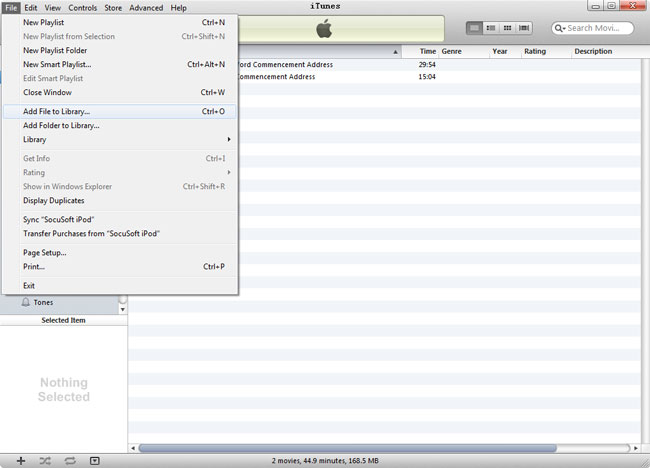
Tips: In case the video files cannot be imported into iTunes library, or they are iTunes-, iPad-, iPhone-, or iPod-incompatible video files, you may download Video Converter App to help you get them transferred to your device and converted there with ease.