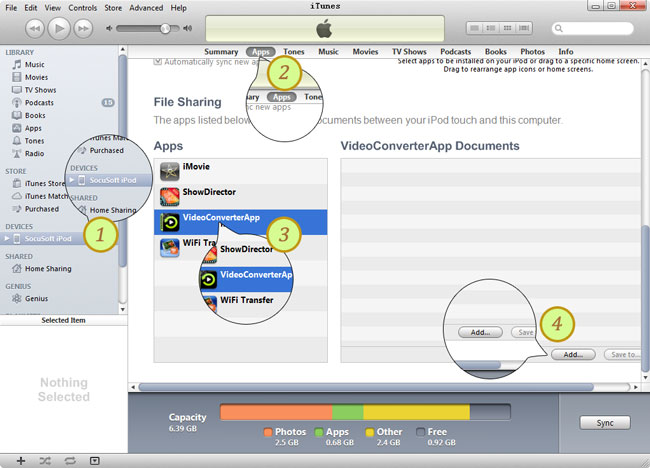How to Add Video Files via iTunes File Sharing?
In order to let Video Converter App help you convert video files on your iPad, iPhone or iPod, you need to import video files from your computer first. There are two ways to add video files from your computer to the app: Transfer videos via wifi iTunes file sharing (for bigger files with high speed)
Steps to Add video files via iTunes Files Sharing
- 1. Connect your iPhone, iPad or iPod to computer with USB cable.
- 2. Select your iOS device from iTunes.
- 3. Click the Apps tab and scroll down.
- 4. Under the File Sharing section, select "VideoConverterApp".
- 5. Drag and drop video files from your computer or click the Add... button to add local video files to the app.